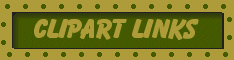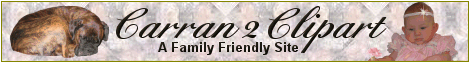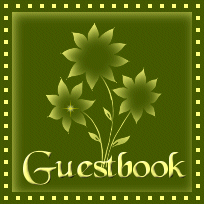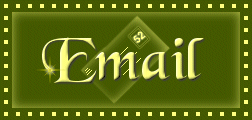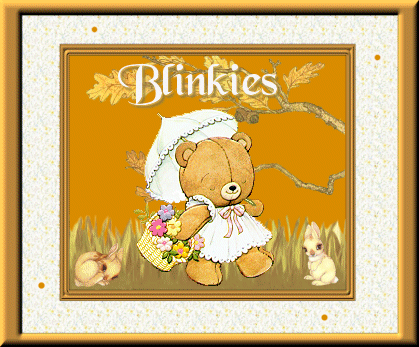
Welcome to my blinkie pages, I'm just starting out so there are only a few right now but I will be adding new ones regularly. The mixed page is just that mixed, here you will find a little bit of everything, each category will eventually have it's own page.
These are all free for your personal use only, in your emails or your home pages, all I ask is that you (don't claim them as your own, put them on a CD for sale, on a web site whose sole purpose is to make a profit or any site that promotes pornography, child/animal abuse or hate of any kind).
If you add me to your favorites remember to refresh your browser in order to see the new blinkies I've added and if you use my blinkies a link back is not required but appreciated, I've included a banner below if you should be kind enough to do so, or a text link would be fine too.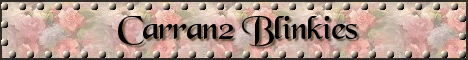
Banner is LINKED to http://carran2blinkies.synthasite.com
http://carran2blinkies.synthasite.com
Do not HOTLINK to these pages ( NAUGHTY, NAUGHTY, NAUGHTY plus ILLEGAL ).
Shared credits for these go to all the generous people out there who created the picture tubes and clipart that were used to make these blinkies. I only take credit for what I have created from them. If you should see your artwork here and you don't like what I have done with it please email me and I will remove it immediately if that is your wish, an email link is at the bottom of each page. Links to these site can be found below.
If you don't find what your looking for here you might want to check out my other sites, they have a lot of the same categories but with different images,
http://carran2clipart.synthasite.com
http://carran2glittergraphics.synthasite.com
or just click on the banners below.
The blinkie itself was made from 2 different tutorial sites which offer their own templates and from templates of my own. If you have Paint Shop Pro and would like to make your own blinkies these sites are worth checking out, just click on the Blinkies below.
This first site below offers several templates.
This tutorial below only has the 1 template and you have to add a background layer to it, you'll also notice that the template is small but you can enlarge this by changing the canvas size and using your deform tool in Paint Shop Pro.